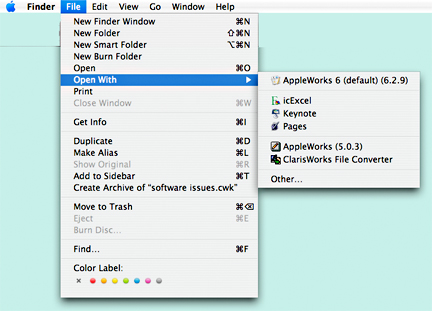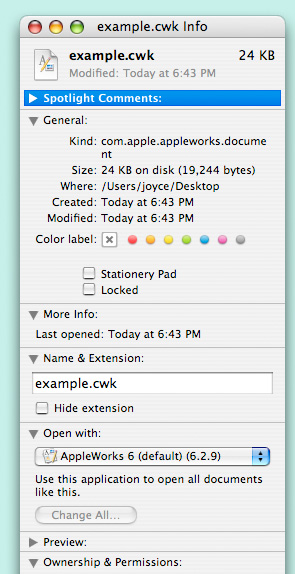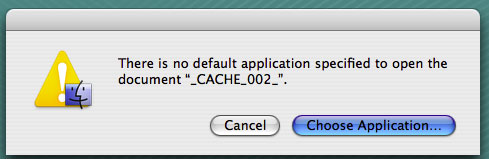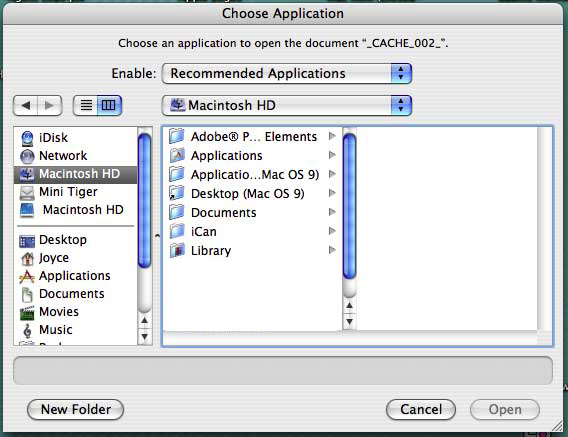|
 |
|
|
 What to Do When Double-Clicking a File Opens the Wrong Application or Says It Can't Find the Application
You an choose which application you want to open the file, for example, Acrobat Reader should open all your pdfs but sometimes they open in preview. This is how to select the correct one or simply experiment with some applications to see which one will open it. The pictures below deal with AppleWorks but can pertain to any application |
|
Mac OS X 10.2 Jaguar, 10.3 Panther or 10.4 Tiger To open a document once:
To configure documents of this
type to open with a certain application:
"There is no default application specified to open the document " xxxxxxxxxx" or as in the case below, the name makes no difference.
Click Choose Application. Another window will open. It wants you to direct the window to where the Application is that you want to use to open the document. If you click the up/down arrows by the word enable, you get more choices. Here I have elected to only show recommended applications. I click the Macintosh HD on the left, click again on the applications folder and click open. When that opens I choose the correct application from the list and say open again.
If this information does not solve
your problem, contact Miss Mac 454-7253  Back to Top Back to Top |
|
|
|
|
|
|
|
|