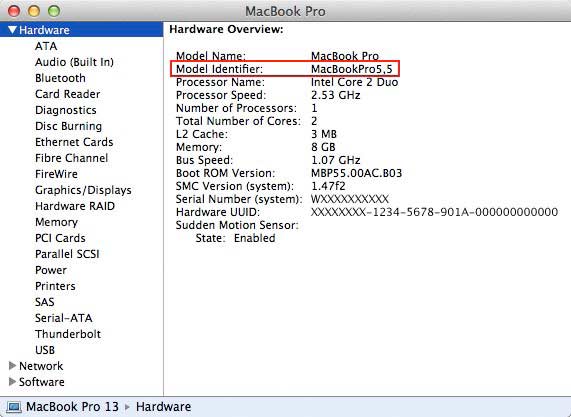|
 |
|
|
First, get your Mac's Model Identifier. To find this, go up to the black apple in the upper left hand corner of your screen, down to "About the Mac". That should tell you the date. But f it doesn't, instead when that window opens click "System Report. In the list on the left, make sure Hardware is selected, and look for the line that says Model Identifier. It consists of your Mac model name followed by a pair of numbers, without spaces - as in "MacBookPro5,5."
Once you know your Mac's Model Identifier, you can look it up at Apple's site. Identify your Mac iMac
models
Call Miss Mac if you have any further questions. 415-454-7253
 Back to Top Back to Top |
|
|
|
|
|
|
|